IMPORTANT UPDATE
We're currently in the process of switching to a new giving platform called Pushpay. We are making this switch to enable our giving platform to better integrate with our Nikao database, groups, and app features. This will be critical as we prepare to expand to Nikao Church. Additionally, it will also make it much easier for new people to join us in giving as an act of worship.
If you are currently giving through one-time gifts we'd love for you to move to using Pushpay by clicking the "Give Online" button below.
If you have already set up recurring giving using Pushpay and are ready to cancel recurring giving on the old platform, please follow the instructions below.
How to Cancel Subsplash Recurring Giving
Canceling recurring giving on Subsplash is as easy as 1-2-3. Follow the steps below to cancel your recurring gift AFTER you’ve set up your recurring gift on the new platform, Pushpay.
Subsplash Giving - Edit Recurring Gift
Go to https://secure.subsplash.com/ui/access/VNBTR7 and click the profile icon to sign in
Once signed in, click the profile icon and scroll to “recurring gifts”
Tap on the recurring gift listed, scroll down and click “delete gift”